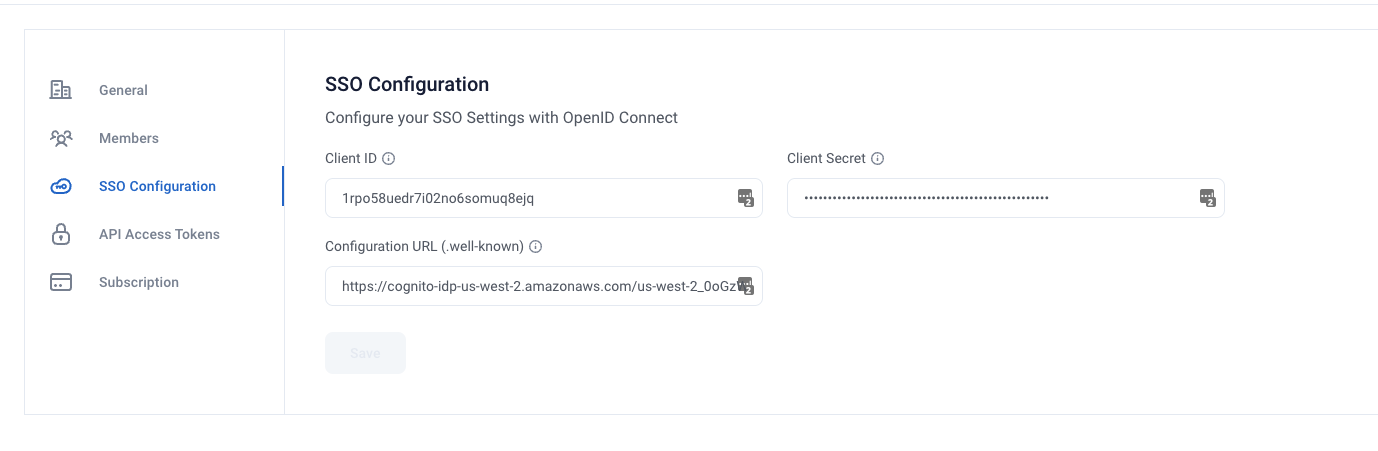SSO Configuration
An Admin User can configure SSO to integrate with an external identity provider. Currently, only OIDC is supported as an authentication mechanism.
To set up SSO, an Admin simply needs to navigate to SSO Configuration under Workspace settings. You will need to provide the Client ID, Client Secret, and Issuer URL.
You will also need to add
https://rime.<domain>/v1/auth/oidc/callbackas a callback url for your provider.Users can login via basic authN service or SSO. Admin operations need to be performed via basic authN login.