Querying RIME Results
Besides viewing RIME results in the web application, you may use the Python SDK to retrieve data that can be programmatically parsed. This functionality is very helpful for incorporating RIME into your production model/data pipelines. For instance, if you are interested in the results of a specific feature, test, or statistic, you can fetch stress testing results from the RIME backend and write code to make decisions (e.g. whether to deploy the model) based on the results.
To begin, initialize the Client and point it to the location of your RIME backend.
from rime_sdk import Client
client = Client("rime.<YOUR_ORG_NAME>.rime.dev", "<YOUR_API_TOKEN>")
Get the Results
To retrieve information about the test run results, first retrieve the desired test run object:
test_run = client.get_test_run("your_desired_test_run_id_here")
Now the user can analyze the results of the test run at varying levels of granularity! We can begin by retrieving a high-level summary of the test run as a Pandas DataFrame:
high_level_results = test_run.get_result_df()
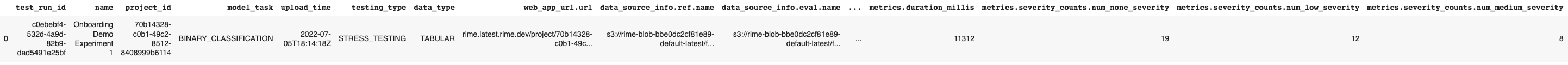
If we want to dig into a specific test batch (i.e. look at the unseen categorical test specifically), we can do the following to get a results overview as a Pandas Series:
test_batch = test_run.get_test_batch("unseen_categorical")
high_level_test_batch_results = test_batch.summary()
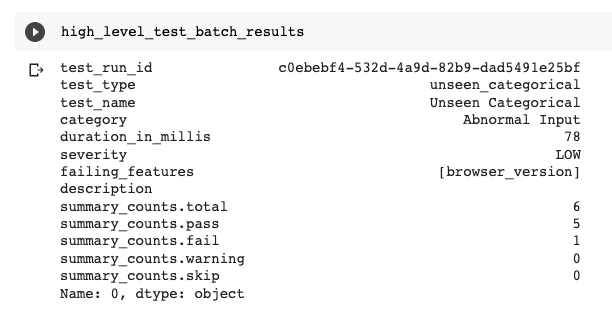
If we want more granularity, we can retrieve all the individual test cases for the given test batch (e.g. the results of unseen categorical over each feature) as a Pandas DataFrame:
granular_test_batch_results = test_batch.get_test_cases_df()
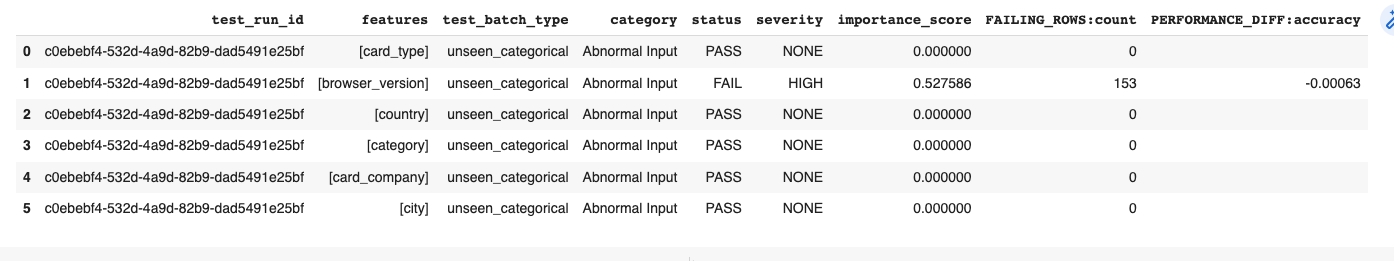
In general, we can retrieve this granular information for all tests at once as a Pandas DataFrame:
all_granular_test_batch_results = test_run.get_test_cases_df(show_test_case_metrics=True)
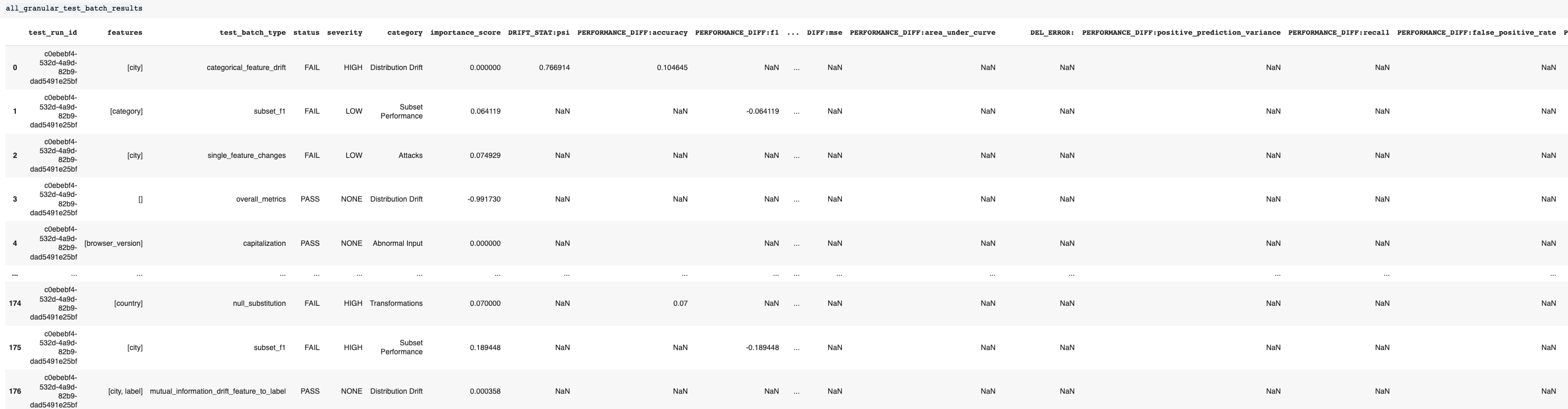
At the test-case level, RIME returns information that can be test-specific. If we are placing the test cases for all tests into the same table, this could result in a sparse table with columns that are empty for most rows. If the user wants to avoid this sparsity and only retrieve common columns across all tests the user can simply leave the show_test_case_metrics flag unspecified as follows:
limited_all_granular_test_batch_results = test_run.get_test_cases_df()
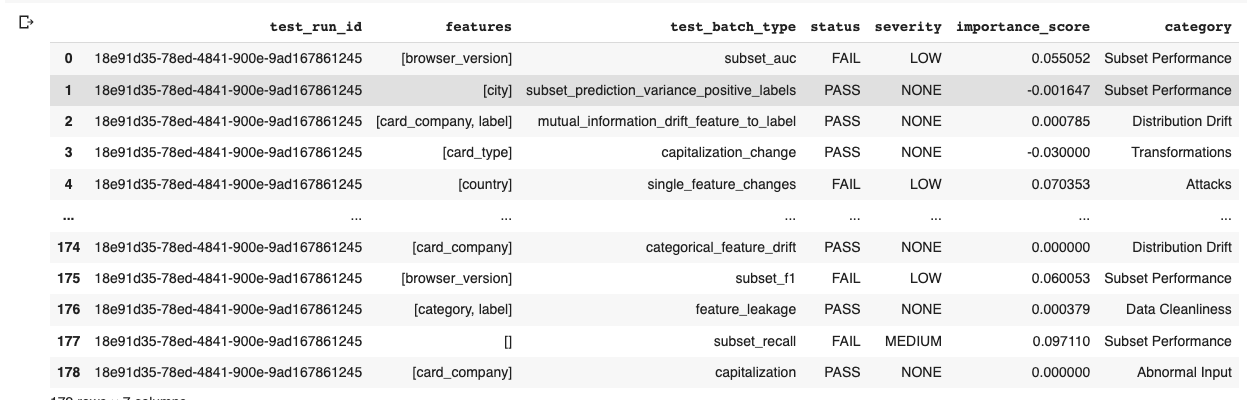
The user can also get an iterator representing all of the test batches. This can be useful if the user does not know the name of the test batch they want to query or if the user has a custom use case which involves iterating over all test batch objects:
iterator_over_all_test_batches = test_run.get_test_batches()
Note: The Python SDK does not currently have direct support for querying Firewall/Continuous Testing runs. However, if the user wants to query the results for a specific time bin this is still possible (the user just needs to know the corresponding test run ID).
