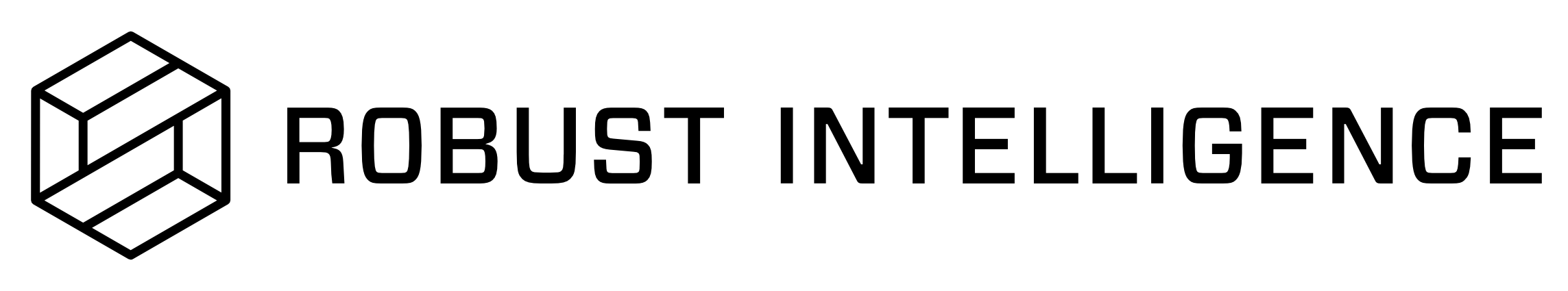Run Robust Intelligence on Custom Docker Images
There may be circumstances when you need to run Robust Intelligence with a model which requires additional dependencies that are not specified in the provided base image.
This guide will cover how to run Robust Intelligence with a custom Docker image when you need a particular version of a library or any additional dependencies to run your model.
Building a Custom Docker Image
First, you need to construct a new Docker image built from the Robust Intelligence-provided base image for model testing. If the custom image already exists, skip to how to run Robust Intelligence stress tests with a custom image.
Requirements
To build the custom image, you will need to have:
Docker installed
Access to the Robust Intelligence base image (either through Docker Hub or a mirrored image). Your Solutions Architect can provide you with an access token for the Robust Intelligence registry.
A remote Docker registry to push to. Your cluster will also need to have access permissions for pulling these images from said registry (through pull secret or cloud permissions).
Building the Image
Navigate to a new directory and create your Dockerfile by running
touch Dockerfile, then open it in an editor.Copy the following Dockerfile specification, which builds on top of the
rime-wheelbase image.ARG BASE_VERSION=<version> FROM robustintelligencehq/rime-wheel:${BASE_VERSION} # Install additional model requirements. COPY requirements.txt /rime/ RUN pip install -r /rime/requirements.txt WORKDIR /rime
In that Dockerfile, specify the
<version>according to the version of Robust Intelligence you have installed; e.g.2.1.0. If you are using a mirrored version of the Robust Intelligence base image, you will need to specify the full image name, e.g.robustintelligencehq/rime-wheel:2.1.0.Create your
requirements.txtfile with your additional model requirements. This will probably be something simple like# All python requirements for models. tensorflow==2.1.0
Add all Python packages required by your models to this requirements file; see requirements file format.
Now run the following on the command line to build your image:
docker build . -t <custom-image-name>.Finally, run
docker push <custom-image-name>to push the image to your Docker registry.You can then use this image to stress test your models using the process describe below.
Running Robust Intelligence with a custom image
Below, we show an example of how to specify a custom image when starting a test run with the Robust Intelligence SDK. For this example, we assume you’ve already instantiated the Robust Intelligence SDK.
# Set custom image to use for test run
config = {
"run_time_info": {
"custom_image": {
"custom_image": {
"name": "<custom-image-name>",
"pull_secret": {"name": "<pull-secret-name>"} # If required to pull from a different registry. This will need to be a secret that is already created on your cluster.
}
},
**test_cli_config, #Rest of config
}
}
job = client.start_stress_test(test_run_config=config, project_id="foo")