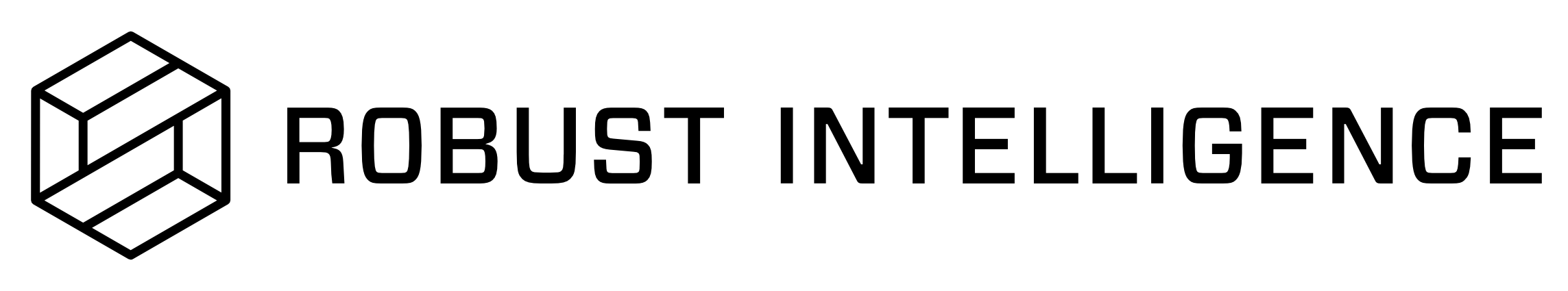Configuring your Test Runs
The following material explains how to configure various components of Robust Intelligence to run on any data and model.
Configuring at the Project Level
You can configure project settings which will apply to all test runs in that project.
Data and Model Profiling
Configure how Robust Intelligence statistically analyzes your model and data. These configurations are optional; Robust Intelligence will automatically infer the profiling parameters if no configuration is specified.
Categories
Configure which test categories Robust Intelligence uses. These configurations are optional; Robust Intelligence will use default test categories if no configuration is specified.
Test Suite
Configure the tests that Robust Intelligence runs. These configurations are optional; Robust Intelligence infers the relevant tests and tunes them automatically when no configuration is specified.
Runtime
Configures runtime-specific parameters on how Robust Intelligence runs a particular job. These configurations are optional; Robust Intelligence infers the runtime parameters when no configuration is specified.
Custom Metrics
Custom Metrics allow users to upload custom business metrics to be tracked by Robust Intelligence. This allows users to track these metrics alongside default ones in order to use the capabilities of Robust Intelligence to better measure the business impact of their ML deployment.