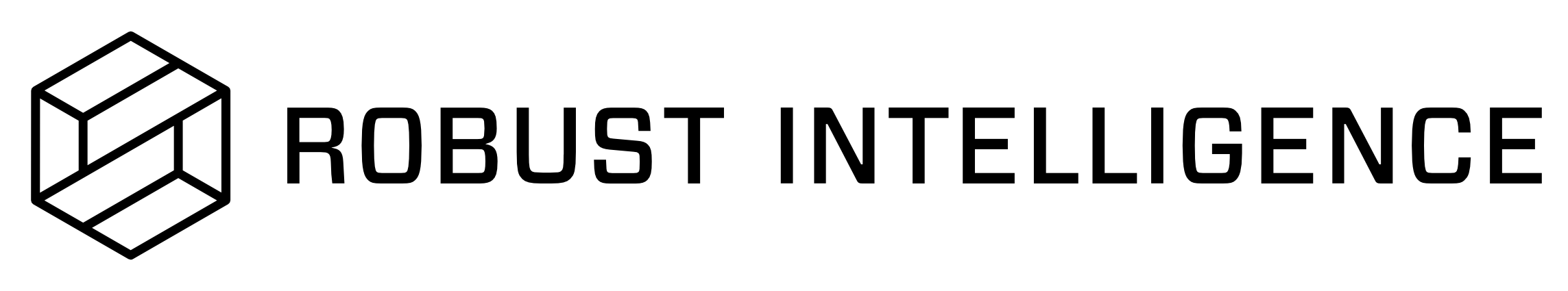Managing Users
Administrators of an RI Platform instance can create and manage individual user accounts. Administrators of an RI Platform instance or of a workspace within an RI Platform instance can add or remove users from that workspace.
Account privileges are mediated using role-based access control (RBAC).
Adding instance-level users
Sign in to a user account that has administrative privileges for an RI Platform instance.
The Workspaces page appears.
Click the Settings icon in the lower left.
The Organization Settings page appears.
Click Members.
The Members pane appears.
Click Add New Member.
The Add New Member dialog box appears.
In Name, type a username for the new user.
From the Role drop-down selector, choose a role.
Org. Admin : Instance administrator. Org. Member : Standard instance user. Support : Support account.
In Email Address, type an email address for the new user.
In Password, type a password for the new user.
In Confirm Password, type the password again.
Click Add New Member.
The new user account is ready.
Removing a user from an RI Platform instance
Removing a user deletes the user account.
Sign in to a user account that has administrative privileges for an RI Platform instance.
The Workspaces page appears.
Click the Settings icon in the lower left.
The Organization Settings page appears.
Click Members.
The Members pane appears.
Click the three-dot icon at the right of a user and select Remove.
A confirmation dialog box appears.
Click Remove.
The user is removed from the instance.