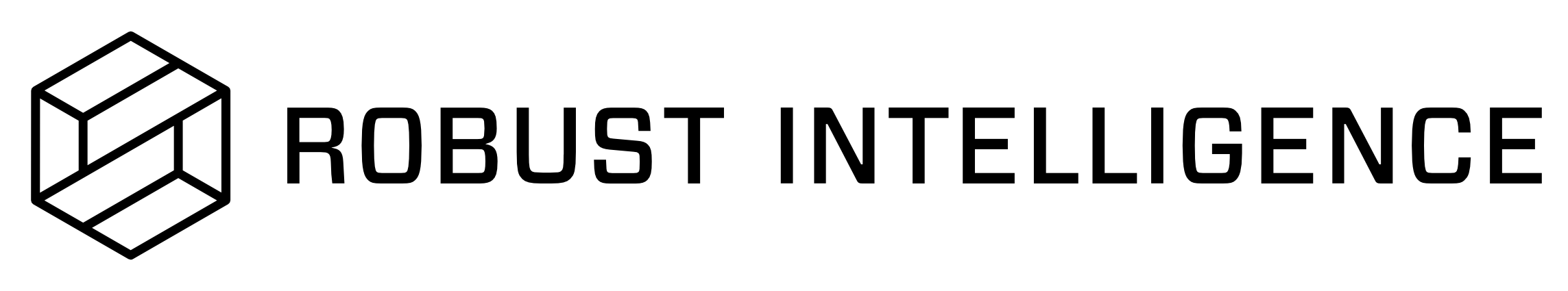Using the Local Agent
The designated directory that has been mounted to Docker and the local Kubernetes cluster is accessible via the alias /ri-platform/local.
For example, suppose you mounted /Users/name/Documents/my-data-directory with the following contents.
.
└── /Users/name/Documents/my-data-directory/
├── data/
│ ├── ref.csv
│ └── eval.csv
└── model.py
The below script can be used to register the data objects and run a Stress Test.
Notice that references are made using the alias /ri-platform/local instead of /Users/name/Documents/my-data-directory.
project = client.get_project(project_id=<PROJECT_ID>)
# Register Reference Dataset
ref_data_id = project.register_dataset_from_file(
name= f"ref_data_{dt}",
remote_path= "/ri-platform/local/data/ref.csv", # Enter the local file path
data_params= {"label_col": "label"}
)
# Register Evaluation Dataset
eval_data_id = project.register_dataset_from_file(
name= f"eval_data_{dt}",
remote_path= "/ri-platform/local/data/eval.csv", # Enter the local file path
data_params= {"label_col": "label"}
)
# Register Model
model_id = project.register_model_from_path(
name= f"model_{dt}",
remote_path= "/ri-platform/local/model.py" # Enter the local file path
)
# Once your data and model have been registered, use the agent ID to start a stress test
config = {
"data_info": {
"ref_dataset_id": ref_data_id,
"eval_dataset_id": eval_data_id
},
"model_id": model_id,
"run_name": "My Stress Test Run",
"run_time_info": {
"agent_id": "ajne*****" # Copy and paste the local agent's ID from the agent status page
}
}
job = client.start_stress_test(
test_run_config=config,
project_id=project.project_id
)