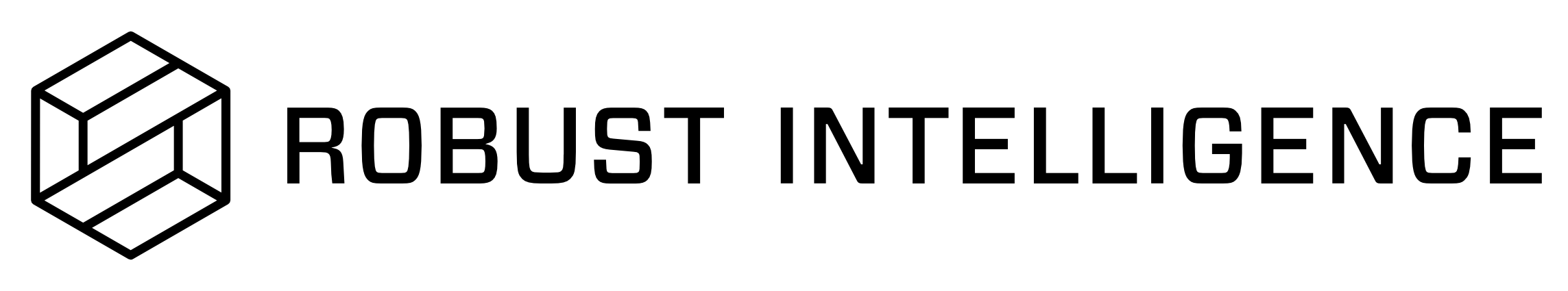Installation
The following steps demonstrate how to get started with the Robust Intelligence platform using a Python SDK client.
Deploy a Robust Intelligence cluster
The URL of your cluster is needed to initialize programmatic clients such as the SDK. The URL is typically in the form
rime.{}.rbst.io. Consult your site administrator with questions about your cluster URL.
Create an API token for your Workspace
Tokens are used to connect programmatically to the Robust Intelligence cluster. You can create your own API Token by going to
Settings->API Access Tokensin the Web UI.
Install the Robust Intelligence SDK with
pip install rime-sdkThe Robust Intelligence SDK is a Python package for interacting with Robust Intelligence programmatically. If your cluster is on an older version of Robust Intelligence, you can install a specific version with
pip install rime-sdk==X.Y.Z.
Create an SDK Client
Requires the cluster URL and an API token to initialize.
Once Robust Intelligence has been installed and an SDK client has been created, you will need to create projects and register your datasets and models before running tests on your models.