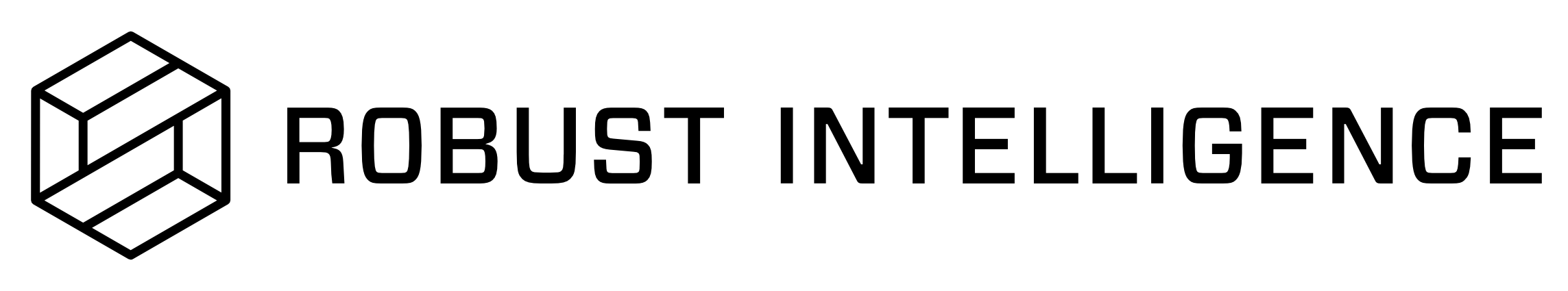Notification Types
All the following types of notifications are configured at the Project level via Project Settings. You are not limited to one notification type: any subset of the following types can be selected.
Job Action Notifications
Triggered during key status changes in the life cycle of a testing job, such as completion or failure.
Useful for long-running test runs, Stress Tests or Continuous Tests, with large datasets / complex models
Daily Digest Notifications
Include a summary of all Stress Test runs for the day.
Will NOT be sent if there are no Stress Tests for the day.
Sent out every day at 8am in the timezone configured for the Organization (initialized to UTC).
Events (Monitoring) Notifications
Note: please check with your admin if the Monitoring feature is turned on for your organization
Preferred means of tracking model health over time.
Triggered when a Continuous Testing job completes and has detected Events for the set of Monitors with enabled notifications.
A Monitor tracks model degradations over time; events are created when the Monitor detects a serious problem. See the reference for more information about Monitors and Events.
By default, only an important subset of the Default Monitors have notifications enabled to avoid spamming you.
Choose between receiving notifications at different Alert levels.
ONLY_ALERTSwill only send a notification if there are Events with Alert severity.WARNINGS_AND_ALERTSwill send notification if any Events are detected.