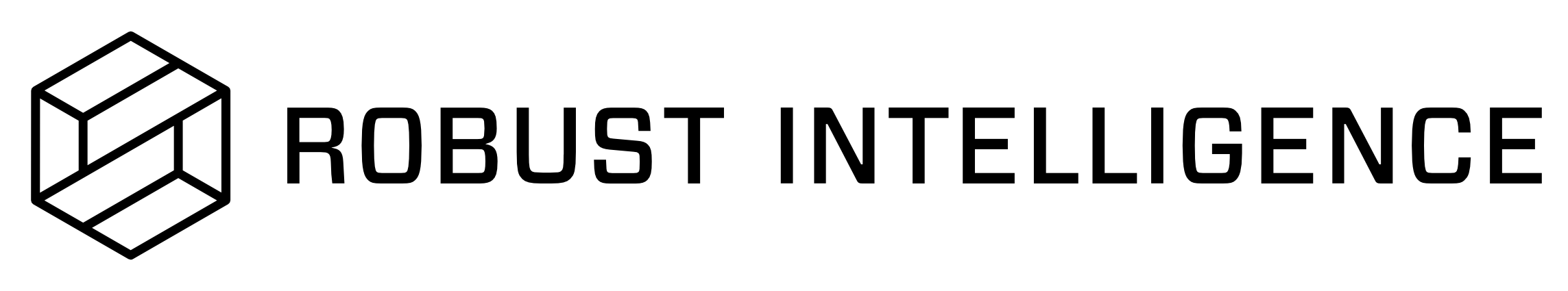Databricks Delta Lake
Robust Intelligence supports loading data directly from Databricks Delta Lake. Configure Databricks Delta Lake using the UI.
Configuring Databricks Delta Lake Integration
In order to configure the Databricks Delta Lake, you need to enter the following information:
Server Hostname
HTTP Path
Databricks Personal Access Token
Retrieving Server Hostname and HTTP Path Details
Log in to a Databricks Delta Lake instance.
Click the compute icon in the sidebar and connect to a cluster.
In Advanced Options, click the JDBC/ODBC tab.
The server hostname and http path appear.
Note the connection details for future use.
Using the Databricks Delta Lake Integration
After configuring the integration, use it to register datasets.
integration_id = "abe23******" #Choose the Databricks Deltalake Integration ID
project.register_dataset(
name= f"ref_data_{dt}",
data_config= {
"connection_info": {
"databricks": {
"table_name": "databricks_table" #Enter the databricks delta table name
}
},
"data_params": {"label_col": "label"}
},
integration_id= integration_id
)
More information on defining the configurations is available in the Data Configuration section.