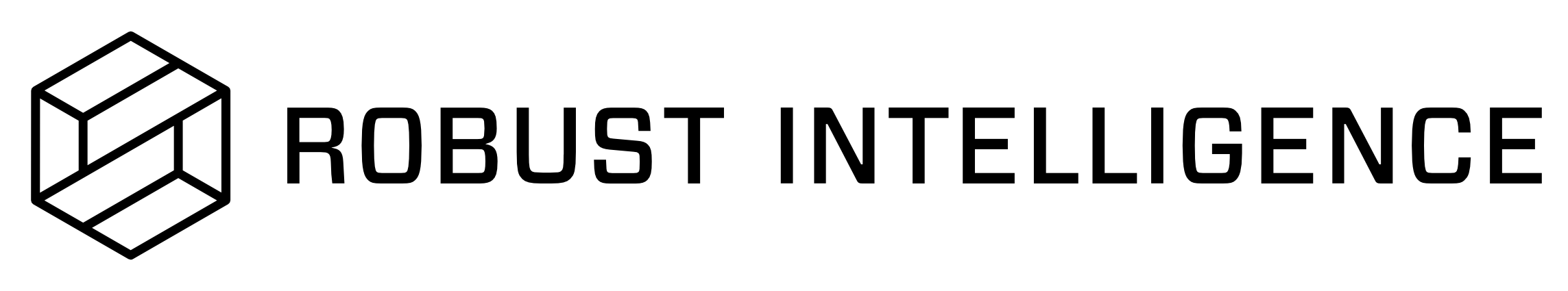Creating a Project
A Robust Intelligence project collects stress test runs that relate to a shared machine learning task. Each model for the task is tested by an individual test run.
You can use either the Robust Intelligence SDK or the Robust Intelligence web UI to create a new project.
Initialize the Robust Intelligence SDK client (rime_sdk).
from rime_sdk import Client rime_client = Client("rime.<YOUR_ORG_NAME>.rbst.io", "<YOUR_API_TOKEN>")Create a project by calling the create_project() method, which returns a Project object. Model Task must be one of “MODEL_TASK_REGRESSION”, “MODEL_TASK_BINARY_CLASSIFICATION”, “MODEL_TASK_MULTICLASS_CLASSIFICATION”,”MODEL_TASK_NAMED_ENTITY_RECOGNITION”, “MODEL_TASK_RANKING”, “MODEL_TASK_OBJECT_DETECTION”, “MODEL_TASK_NATURAL_LANGUAGE_INFERENCE”, “MODEL_TASK_FILL_MASK”.
project = rime_client.create_project("<NAME>", "<DESCRIPTION>", "<MODEL TASK>")Retrieve the project ID by querying the project_id attribute of the Project object.
project_id = project.project_id
For further documentation on using the SDK, see the SDK documentation.
- Sign in to a Robust Intelligence instance.
> The Workspaces page appears.
- Click a workspace.
> The Workspace Overview page appears.
- Click + New Project.
> The Create New Project wizard appears.
In Name, type a name for the new project.
(Optional) In Brief Description, type a description of the new project.
- Select a project testing mode and click Next.
> A new project will typically start in the stress testing mode. > The wizard advances to the next step.
- From the Model Task drop-down, select a task.
> Enter a string in the Search field to filter the task list by that string.
(Optional) In Intended Use Case, type a use case.
- (Optional) From the Tags drop-down, select a tag.
> Enter a string in the field to create a new tag. Click the x in a selected tag to remove that tag.
(Optional) In Ethical Considerations, type any ethical considerations that apply.
- Click Next.
> The wizard advances to the next step.
(Optional) In Sharing, type the email addresses to share this project with.
- (Optional) From the View Access drop-down, select a sharing privilege level.
> The sharing privilege levels are Edit Access, View Access, and No Access (Private).
Click Create Project.
- Retrieve the project ID clicking the information icon next to the project name at the top of the page.
> The project ID appears in a pop-up window under Project Details.
The new project appears in the Projects tab.